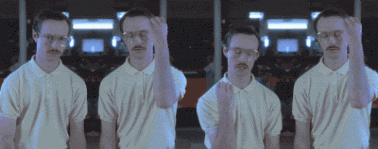Actually, that does happen occasionally. A new os improves the mac’s performance. Snow leopard for example. I suspect it will be so for Mojave , just not available on machines where the GPU doesn’t support metal APIs.
In fact, I would go as far as to say one of the reasons I like Apple products is because OS upgrades are more likely to improve my machine. Windows 10 is an aberration performance wise on the dark side, and it comes with its own pile of baggage. It took multiple iterations to get XP working properly. And MS gave up on vista and win8.



 Only issue is no FileVault on Mojave without an EFI GPU (and even then it’s a hack sadly!).
Only issue is no FileVault on Mojave without an EFI GPU (and even then it’s a hack sadly!).

 Also, the font much denser. I wonder if that’s a new version of the San Francisco font perhaps?
Also, the font much denser. I wonder if that’s a new version of the San Francisco font perhaps?