So, my new Mac Mini arrived and it seems pretty good. Funnily enough, it is quite a bit snappier than my 2012.
But, it shipped with Catalina and I remembered with some dismay that Lightroom 6 standalone will not run. Rather than be forced to migrate to another photo editor on the fly, I decided to try to get Mojave onto the new Mini. It wasn’t completely straightforward due to the T2 chip, but it’s not terribly difficult.
I used an external, my Carbon Copy Cloner backup drive, running Mojave to get it done. I don’t know if the steps I followed were all necessary.
I tried the obvious first - putting a Mojave installer in the Applications folder, where it normally would be after downloading. It’s a recent copy and I have used it recently, so I know it works. But it does not work in this case. On launching the installer, it bounces in the Dock forever and then announces that it’s too old to work on this computer.
I decided to try erasing the internal drive and reinstalling from scratch. I put a copy of the Mojave installer in the Applications folder of the external drive, but couldn’t boot from the external. Image from Apple Support:
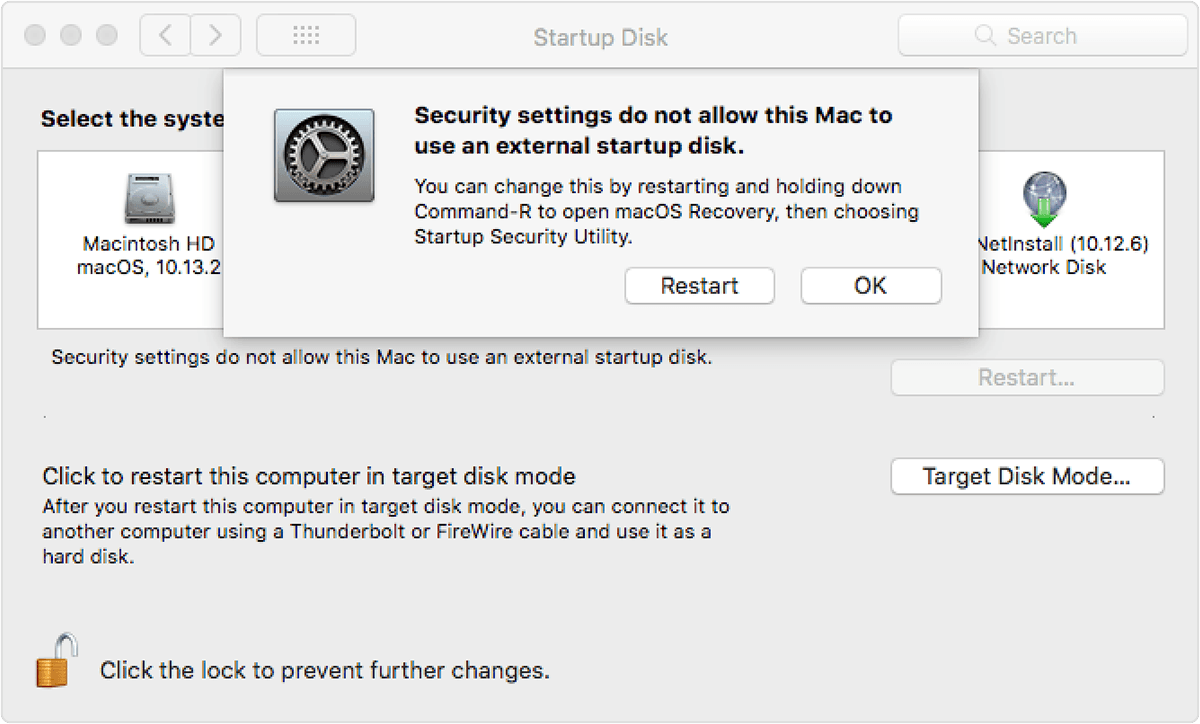
So I did that and was greeted with the following settings. Image from Apple Support :
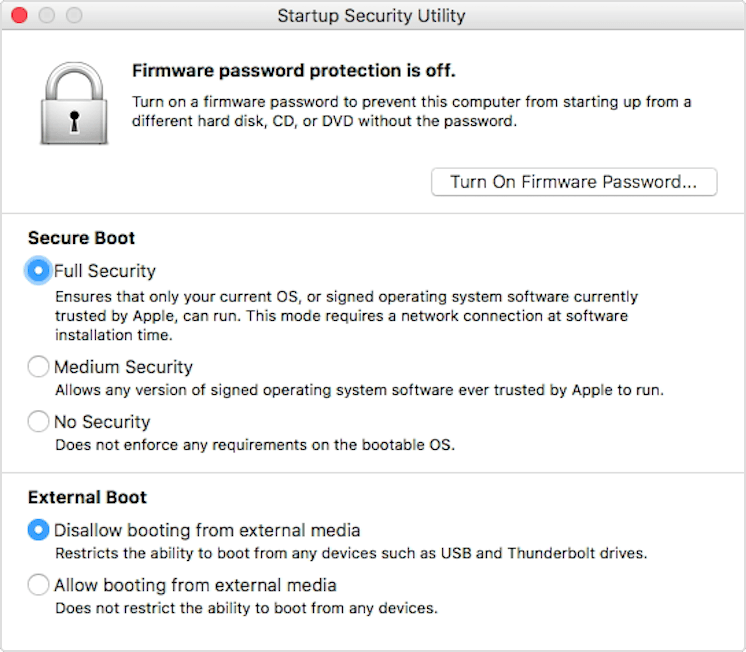
I had to allow booting from an external here and ended up going with No Security under Secure Boot, though I could probably have gotten away with Medium Security. I will switch the latter back at some point, though not sure about disallowing external booting.
I then rebooted from the Mini’s internal drive and selected my external drive in Startup Disk. Once booted from the external running 10.14 I erased the Mini’s drive using Disk Utility - selecting the whole device, not the APFS volumes on it - and was able to install successfully.
About This Mac leaves no doubt:
In summary:
The new Minis are 2018 models, i.e., Macmini8,1, without any modifications.
Nothing prevents installing Mojave except T2, but its settings can be changed.
Pretty sure you will need an external drive to install from.
For more info on the Startup Security Utility, check here.

