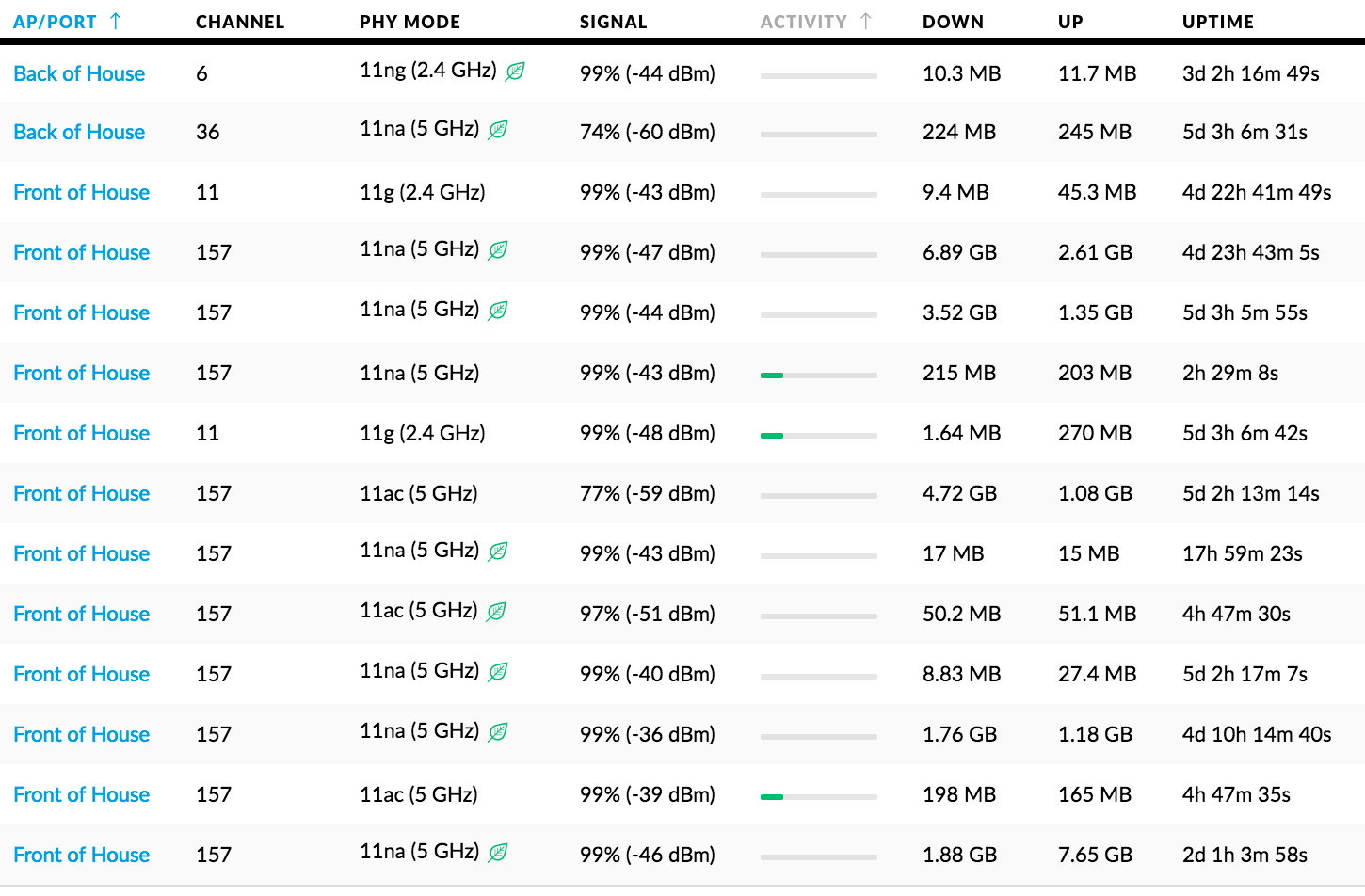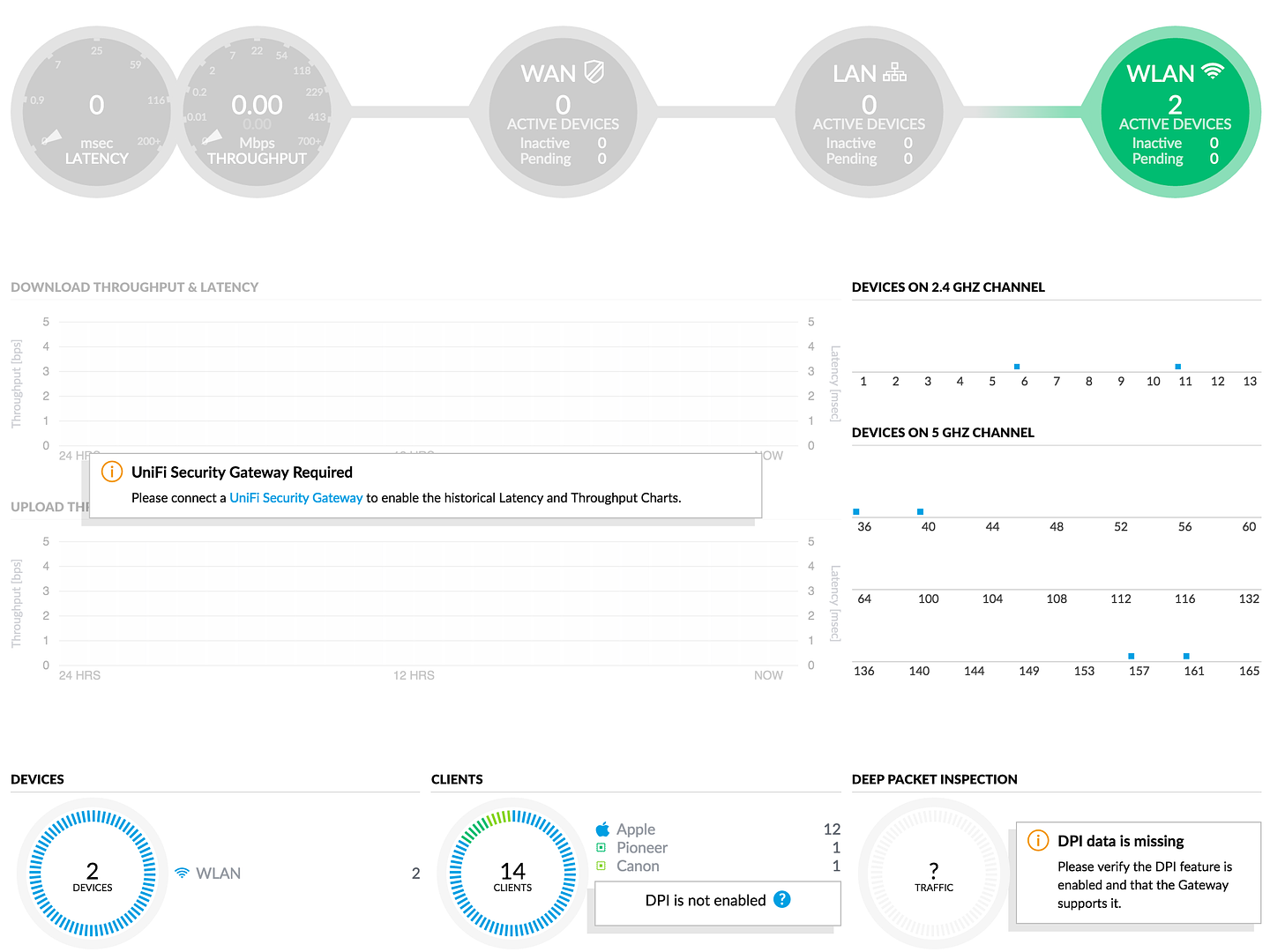Continuing the discussion from New purchases thread!:
So my shiny new Ubiquity 802.11ac PRO Access Point got installed properly, roof mounted in the lounge room at the front of the house over the last week. While it was working perfectly from a few feet away in my testing it seems I didn’t account for one small factor… other devices 
That one AP worked passably at the far end of the house when it was just my laptop, but when I’ve switched all the rest of the devices over to the new AP the back of the house just didn’t get any throughput anymore. It could be the guest network I didn’t have set up or the mix of Wireless N, AC and those few old G devices. In any case clearly, a second AP is needed to cover the whole house.
Conveniently I had a second cable installed when I put the first AP in for the day I got around to getting a second AP… apparently, it was sooner than I thought after I picked up another unit today. I was tempted by the much cheaper AC Lite but figured in the end that another Pro unit would be the better option.
Install this time was as simple as drilling the hole the roof, mounting the frame/base of the unit to the roof and feeding the cable that was there and waiting through the new hole. The other end was already in my server rack out in the garage so a few plugs later the second unit was up and running. A few clicks after that it replicated the settings of the first one and away we go.
For all the talk that these units were hard to setup I have to say it was pretty simple (although maybe being a tech nerd from way back makes it seem easier). Yes not as simple as some retail AP’s, but not exactly rocket science either.
That said, there is a lot of rocket sciencey features in there for you to play with!
I used the mapping feature to up with this, from what I read these aren’t exactly accurate as they don’t account for walls and other things, but it gives you a bit of an idea.
That’s the 5GHz map, the 2.4GHz map is pretty much just red covering the whole house. The transmit power is on auto and the front of house is running a higher power output that the back, probably because most of the devices are at the front so it’s compensating. It will be interesting to see how many devices settle onto the back AP now that it’s there.
Another interesting feature is the list of connected devices showing channel, signal strength and a bunch of stuff:
It seems you need to go further down the rabbit hole with the UniFi Security Gateway to get more stats on the currently mostly blank dashboard:
At the moment I’m running a Gargoyle router which provides lots of stats on who is downloading how much from the internet (although no local information). It also provides static DHCP reservations, port forwarding and QOS. Moving the security gateway would mean I have to re-learn how to put all that together again.
The POE switch also looks pretty nice so I could get rid of the power injectors running the APs, but since I need a 24 port (well 14 ports today but it’s slowly growing I think the 16 port would run out soon enough).
Of course, then I’d be getting well over $1,000 worth of network gear which might just be a little overkill for a home environment 
I will say that so far it’s been a step up from the TimeCapsule and AirPort express I was running before. Of course it’s a few years newer and supports newer protocols so it’s hardly surprising.
Is anyone else running Ubiquity gear and care to share any hints or tips?